Connect-ExchangeServer
This Connect-ExchangeServer function runs the PowerShell code to log into an Exchange server on premises using remote PowerShell. Using the -Computer parameter (required), tells the function which Exchange server to connect to. Using the -Prefix parameter (optional), allows a modification to the noun of the imported cmdlets, so that you can have multiple connections in the same PowerShell session to different servers/services, using: CLI, ISE, VS Code, or your editor of choice.
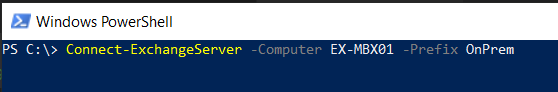
It will prompt for your username and password.
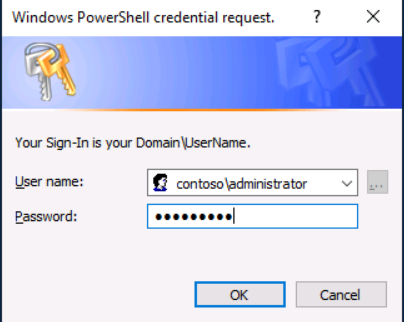
And as I was working on this function, I sometimes mis-typed my credentials, therefore, came up with Request-CredentialExchangeOnPremises to reset the values so I wouldn’t have to close and re-open the PowerShell session each time I fat fingered something.
There you go, more functions out of the MO_Module that helps administrators in their daily routines. And don’t forget, to install the MO_Module, just run this code at an elevated PS prompt (it’s not even case sensitive):
Install-Module MO_Module
Enjoy.
Mike