Get-DotNETVersion
The Get-DotNETVersion function presents the current .NET version on a machine. This is part of the MO_Module PowerShell code that helps administrators in their daily tasks.
From an Exchange Server perspective, .NET support is very sensitive to which version of Exchange and which .NET is allowed to be used. This value also changes based on the Cumulative Update (CU) that is deployed.
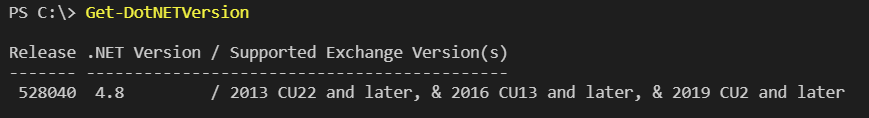
After you run the Install-Module cmdlet with MO_Module as the name, the Get-DotNETVersion function is available.
Install-Module MO_Module
Included in the function is a switch statement, with all of the current .NET versions and their related Exchange version and CU support stance.
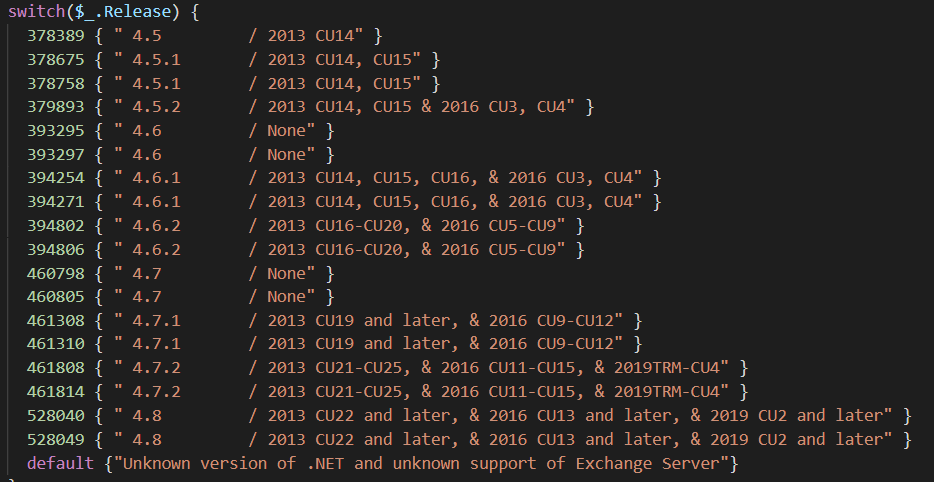
Other applications, like SharePoint, and Skype for Business, also have a support stance similar to Exchange on which version(s) can support which .NET value. And I’m sure other applications would have comparable requirements on .NET versions.
In fact, with the -RemoteComputer parameter built in, you don’t even need the MO_Module installed on the remote machine:
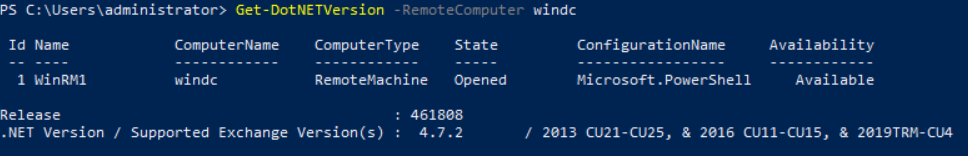
I hope this function helps you be knowledgeable about which version of .NET is currently running on a server in your environment.
Mike O'Neill