Self-service EWS throttling change
Up until recently, the process to get a relaxed throttling limit during an O365 onboarding migration, was to open a Microsoft Support case. This process is now available as a self-service option.
During an O365/M365 data migration, there are several performance best practices to follow. But even after following the guidelines, sometimes the cloud service throttling for Exchange data is imposed. This is due to the fact that the cloud service is a multi-tenant solution and needs to monitor the needs of the many, to provide a quality service.
To request a relaxation of the Exchange migration throttling, follow these steps. When logged into the O365 admin portal, simply select the ‘Need help?’ icon at the bottom right of the web page:
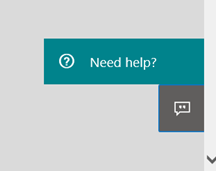
Type in something like: ‘EWS Throttling’, or ‘Increase’ and the machine learning helps present possible solutions:

or
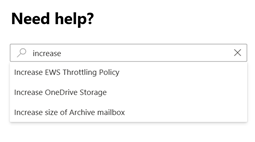
You then select ‘Run Tests’ on the next screen after selecting Increase EWS Throttling Policy:
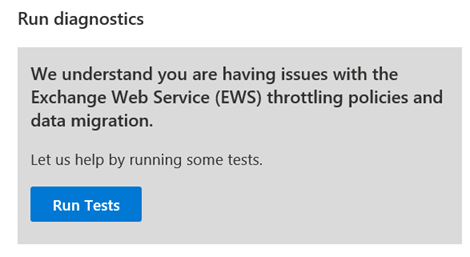
After the completion of the testing process, you are prompted with an option to select a duration of how long you’d like to extend (30, 60, or 90 days) the relaxed throttling setting:
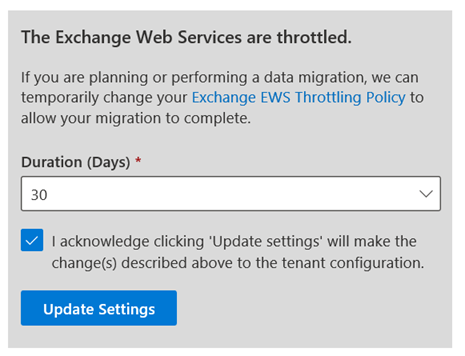
Select a value (30, 60, or 90), check the checkbox to acknowledge the change, and click ‘Update Settings’. The process will relax the throttling limits shortly. This new option allows tenant administrators a greater speed and flexibility to request this change during a data migration time frame.
Once you get this throttling exception, after it expires, you need to wait 180 days before you can ask again via the web portal. However, at the end of the value you selected, you can call in to support to request additional time of this throttling change.
I hope this helps in providing additional information for administrators to have less obstacles when needing to migrate data to/from the O365/M365 service platform.